There's something magical about discovering that perfect camping spot. You know the one where everything just clicks. 🌟 Maybe it's the way the morning light hits your van, the incredible sunset views, or simply that feeling of being exactly where you belong. When you find these special places, we believe they deserve to be shared with fellow vanlifers who would appreciate them just as much as you do.
That's where adding your first pin to the Grover app comes in! Creating pins isn't just about marking locations on a map – it's about building a community of vanlifers who help each other discover incredible experiences. Every pin you add becomes part of our Trophy Map, a living collection of the best spots discovered and loved by real people living the vanlife dream.
When you add a pin in Grover app, you're not just saving a location for yourself. You're contributing to something bigger: a community-driven database of amazing places that helps everyone find their next adventure. We've made the process incredibly simple because we want you to focus on what matters most, sharing the joy of discovery with others who understand why that hidden gem means so much.
New to Grover? Start with our complete getting started guide to set up your account and get familiar with the app before creating your first pin.
How to Add Your First Pin to Grover
Ready to share your favorite vanlife spot with the community? Adding your first Grover map pin is easier than setting up camp, and we'll walk you through every step.
Step 1: Open Grover
When you're at a spot you love (or want to remember), here's how to start creating your pin:
- Open Grover and navigate to the map view
- Tap the camera button in the bottom left of the chat
- Upload an image so we can capture your coordinates
- Grover will automatically make a pin for you based on the image
The beauty of our pin creation system is that it works whether you're currently at the location or adding a spot from memory. We've designed it to be flexible because we know inspiration strikes at different times!
Step 2: Upload Your Best Photo
A great photo makes all the difference in helping others understand why your spot is special. Here's how to add that perfect shot:
- Tap the camera icon to add a photo
- Choose from your gallery or take a new photo
- Select your best shot that captures the essence of the location
- Add multiple photos if you want to show different angles or times of day
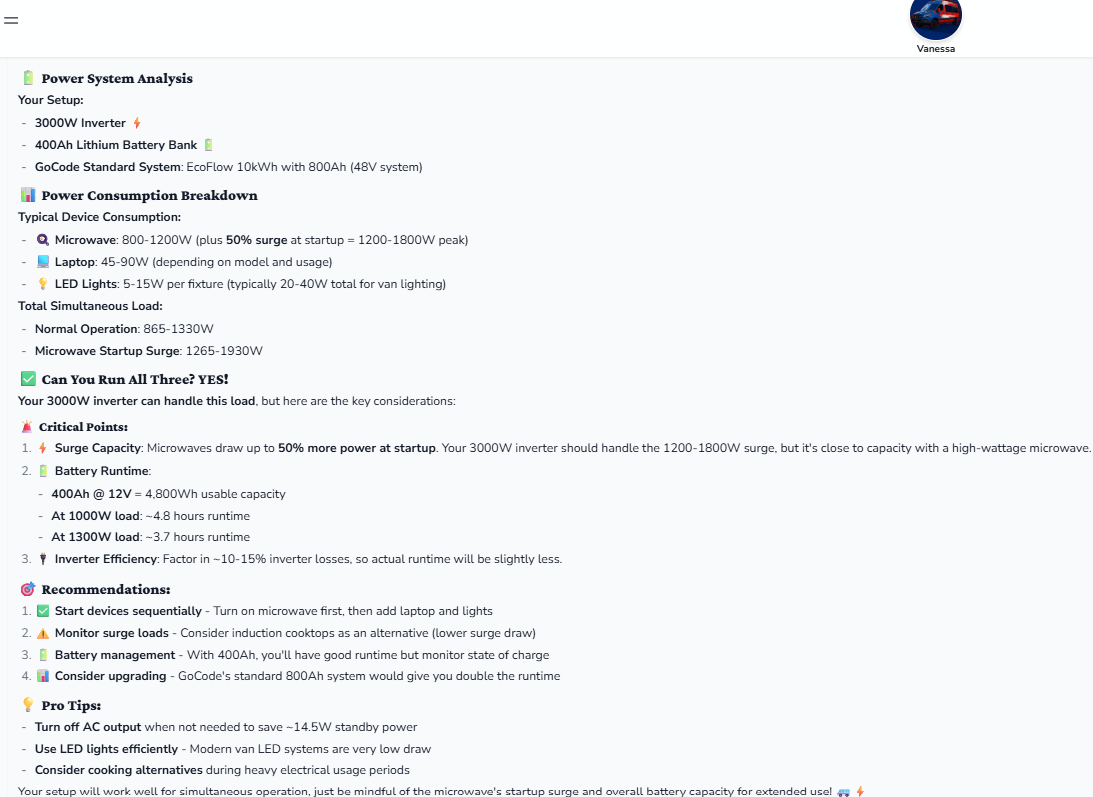
Pro tip: Photos taken during golden hour or showing your van in the setting help other vanlifers visualize themselves in that space. We love seeing how different rigs look in the same spot!
Step 3: Add Essential Details
Now comes the fun part, telling the story of your spot! This is where you help other vanlifers understand what makes this location special:
Location Information:
- Spot name (be creative but descriptive!)
- Exact coordinates (automatically captured or manually entered)
- Access instructions (turn-by-turn directions if needed)
- Cell service quality (crucial for remote workers!)
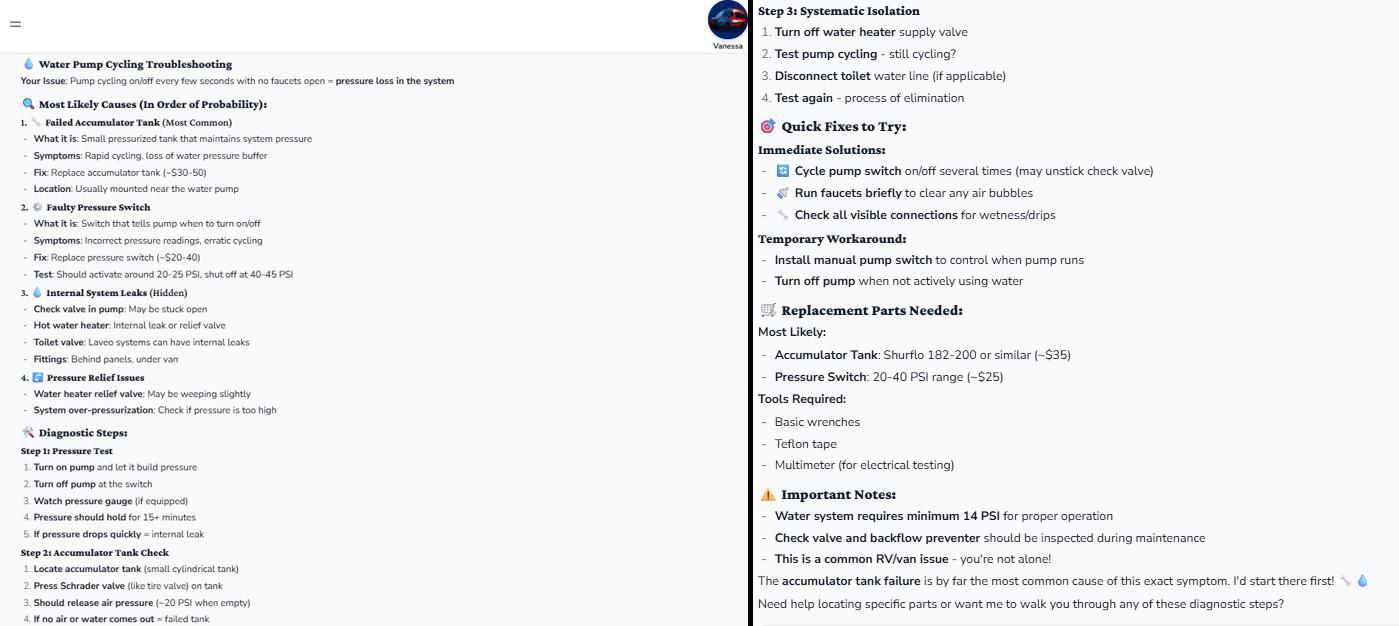
Campsite Details:
- Site type (dispersed, paid campground, urban camping)
- RV accessibility (clearance, turning radius, road conditions)
- Amenities available (water, electric, dump stations, restrooms)
- Capacity (how many rigs can fit comfortably)
Your Personal Experience:
- What you loved most about the spot
- Best time to visit (season, weather considerations)
- Nearby activities (hiking, fishing, attractions)
- Any challenges or things to know before arriving
Step 4: Set Privacy and Sharing Options
We give you complete control over how your pin appears in the community:
- Public pin – Visible to all Grover users on the Trophy Map
- Friends only – Shared with your connected vanlife crew
- Private – Saved for your personal reference only
- Community contribution – Added to our verified spots database
Most vanlifers choose to make their pins public because sharing amazing spots is what makes our community so special. But we totally understand if you want to keep that secret fishing hole to yourself!
What Happens Next? Your Pin Goes Live
Once you've created your pin, the magic really begins! Here's the step-by-step pin creation Grover process for what happens after you hit "Save":
Your Pin Appears on the Trophy Map
Within minutes, your pin becomes part of the Grover Trophy Map – our community-curated collection of amazing vanlife spots. Other users can:
- Discover your spot through map browsing
- Read your description and see your photos
- Save it to their trip plans for future adventures
- Leave comments about their own experiences there
- Rate the spot to help build community consensus
Sharing and Discovery Features
Your pin doesn't just sit there, it becomes an active part of the vanlife community:
- Automatic sharing to your connected social networks (if enabled)
- Recommendation engine suggests your spot to users with similar interests
- Trip planning integration includes your pin in relevant route suggestions
- Community recognition when other users love and save your contributions
Building Your Contributor Profile
Every pin you add builds your reputation as a valuable community member:
- Contributor badges for sharing quality spots
- Community recognition from other vanlifers
- Increased visibility for your future pin contributions
- Access to exclusive features for active community members
Editing and Deleting Your Pins
Life on the road changes, and sometimes your pins need updates too. Managing your contributions is simple:
Editing Existing Pins
Found new amenities or want to update your description? Here's how:
- Navigate to your pin on the map or in your profile
- Tap "Edit Pin" to modify any details
- Update photos to show seasonal changes or improvements
- Revise descriptions based on new experiences or feedback
Deleting Pins When Necessary
Sometimes spots change or become unavailable:
- Access your pin management through your profile
- Select "Delete Pin" for permanent removal
- Choose "Mark as Temporarily Unavailable" for seasonal closures
- Transfer ownership to another community member if appropriate
We encourage editing over deleting because even changed spots can provide valuable information to the community about what to expect.
Tips for Creating Awesome Pins
Want to create pins that other vanlifers will absolutely love? Here are our insider secrets for sharing favorite vanlife spots with Grover:
Photography That Tells a Story
- Show your van in context so others can visualize their setup
- Capture the view that made you fall in love with the spot
- Include practical shots like road conditions or site layout
- Take photos at different times to show lighting changes
Descriptions That Help Others
- Be specific about access – "High clearance recommended" vs "Any vehicle OK"
- Mention seasonal considerations – "Muddy after rain" or "Snow-free May through October"
- Include nearby resources – "Grocery store 5 miles south" or "Dump station at gas station"
- Share your personal highlights – "Amazing stargazing" or "Perfect sunrise spot"
Accuracy That Builds Trust
- Double-check coordinates before saving your pin
- Update information if conditions change during your stay
- Be honest about challenges – other vanlifers will appreciate the heads-up
- Verify amenities rather than guessing about availability
Community-Minded Sharing
- Respect private property and only pin publicly accessible spots
- Consider impact – some fragile locations might be better kept private
- Follow Leave No Trace principles in your descriptions
- Encourage responsible camping in your spot details
Frequently Asked Questions
Can I add pins for spots I visited in the past?
Absolutely! You can create pins for any memorable spot, whether you're currently there or reminiscing about past adventures. Just make sure your information is still accurate and relevant.
What if I make a mistake in my pin details?
No worries! You can edit any pin you've created at any time. We encourage updates because they help keep our community information fresh and accurate.
How do I know if my pin is helping other vanlifers?
Check your contributor dashboard to see how many people have saved, visited, or commented on your pins. It's incredibly rewarding to see your discoveries helping others plan amazing trips!
Can I add pins for urban camping or overnight parking spots?
Yes! We welcome all types of vanlife-friendly locations, from dispersed camping to urban overnight spots. Just be clear about the type of location and any restrictions.
What happens if a spot I pinned becomes unavailable?
You can edit your pin to mark it as temporarily or permanently unavailable. This helps other vanlifers avoid disappointment while preserving the historical value of your contribution.
Do I need to be at a location to create a pin?
While it's easiest to create pins when you're at the location, you can also add pins from memory or based on research. Just make sure your information is accurate and helpful.
Next Steps: Explore More Grover Features
Now that you know how to add a pin in Grover app, you're ready to dive deeper into everything our community has to offer:
- Master the Trophy Map to discover incredible spots shared by other vanlifers
- Learn advanced chat features to get personalized recommendations for your pins
- Connect with the community through comments, ratings, and shared experiences
- Plan epic trips using pins as waypoints for your next adventure
Every pin you add makes the Grover community stronger and helps fellow vanlifers discover the magic of life on the road. Your favorite spot could become someone else's life-changing discovery! Once you've mastered pin creation, explore our best apps for finding van camping spots to discover how Grover compares to other camping platforms and how to build a comprehensive camping strategy.
Ready to share your first amazing spot? Open Grover, find that perfect location, and start creating your pin – the community is waiting to discover what you've found! 📍✨
Ready to Start Your Van Adventure?
Join thousands of vanlifers who use Grover for expert trip planning, camping spots, and community support. Start planning your perfect van journey today.
Download Grover App